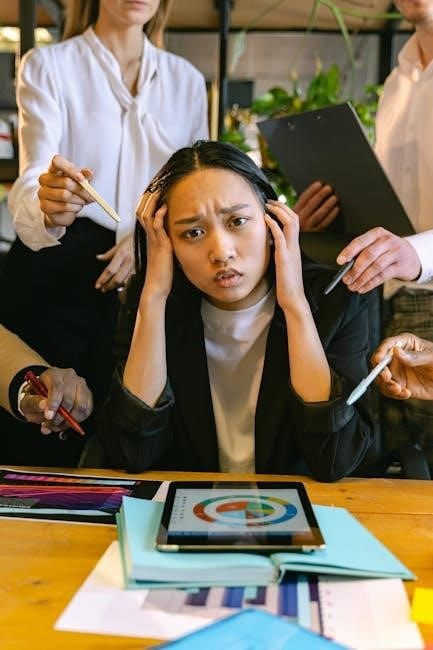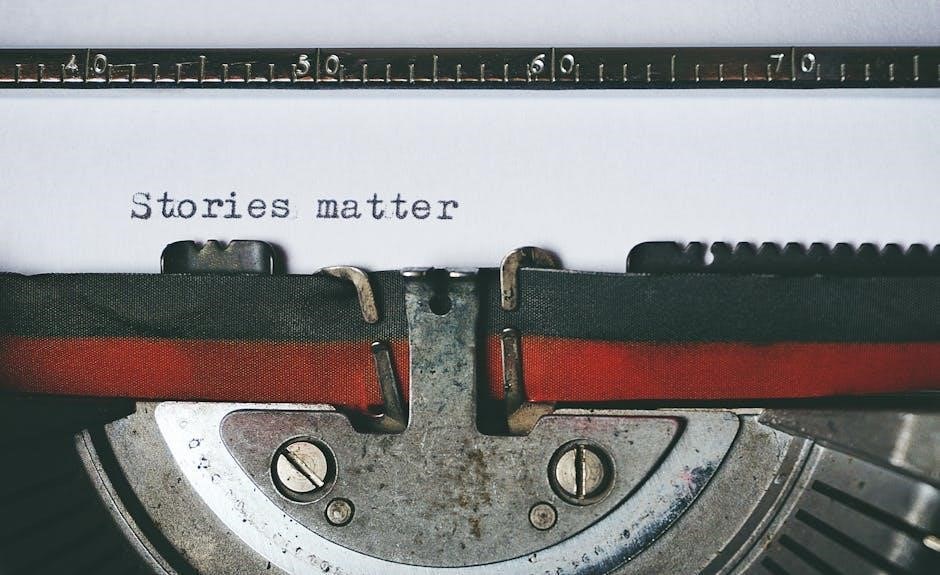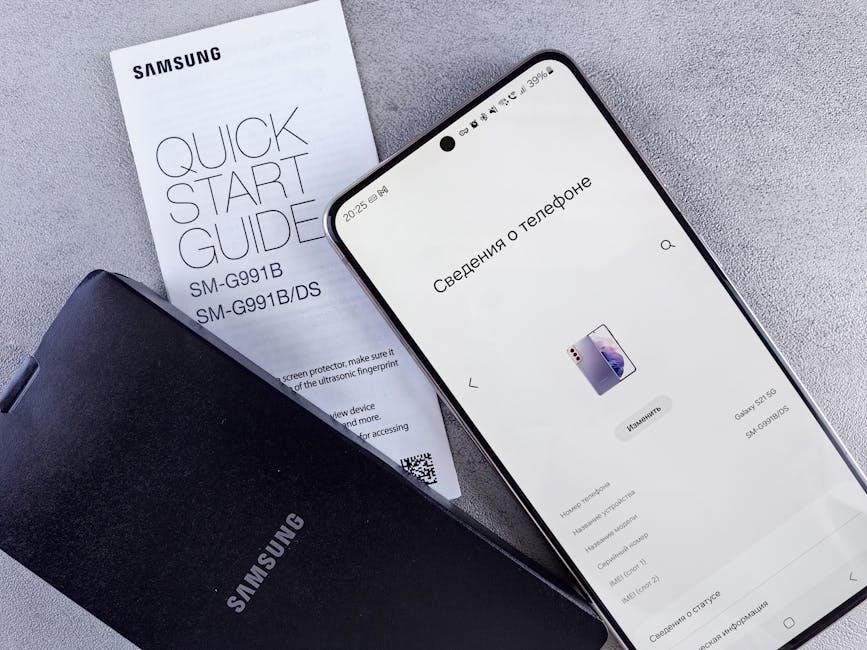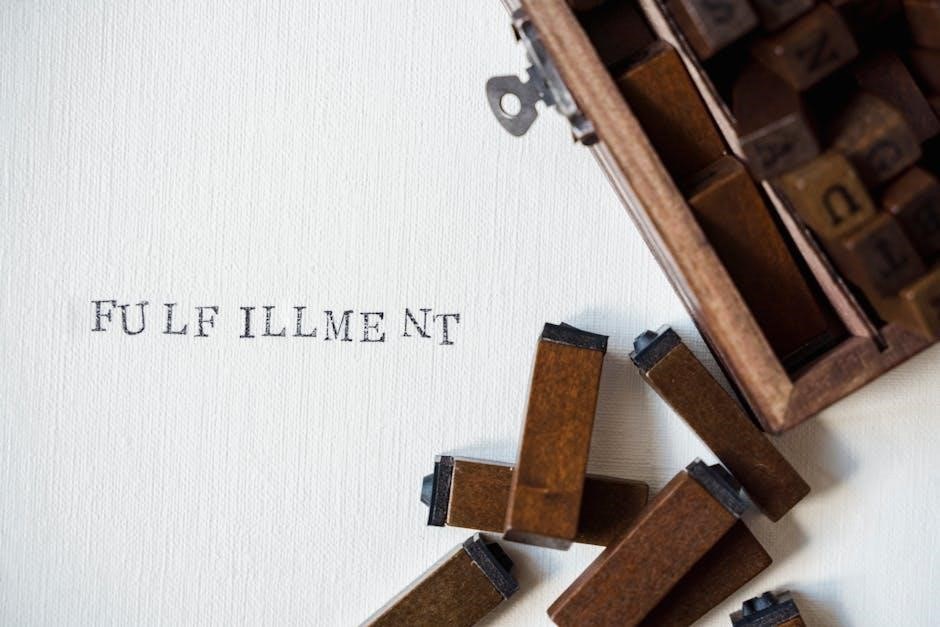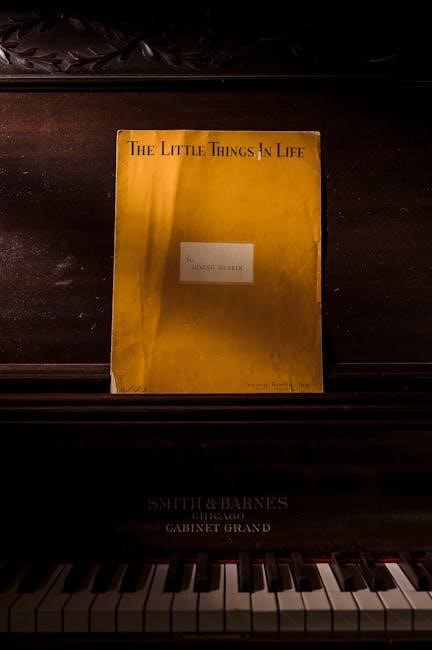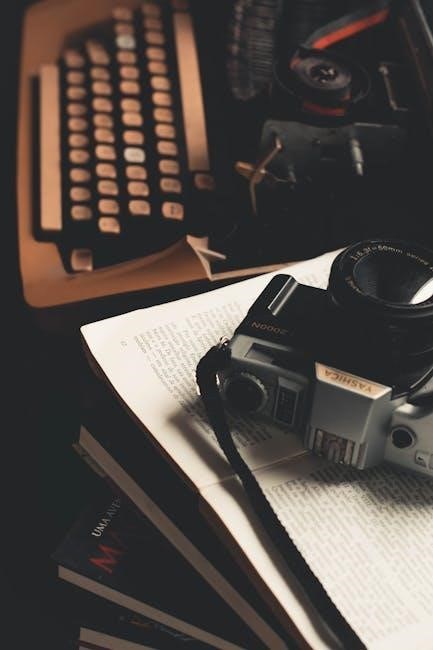This guide provides a comprehensive overview of prescriptive residential wood deck construction, emphasizing IRC guidelines, safety, and durability for homeowners and builders.
1.1 Purpose and Scope of the Guide
This guide outlines prescriptive standards for constructing safe, durable residential wood decks, ensuring compliance with the IRC. It addresses load calculations, material selection, connections, and railings, providing a comprehensive framework for homeowners, builders, and designers to follow. The scope covers essential requirements for single-level decks, emphasizing safety, structural integrity, and adherence to local building codes.
1.2 Importance of Adhering to Building Codes
Adhering to building codes ensures safety, durability, and structural integrity for wood decks. Compliance with IRC standards minimizes risks of collapse and injuries, while also avoiding legal penalties and financial losses. Proper code adherence guarantees decks meet minimum load requirements, use approved materials, and follow correct construction practices, protecting both property and occupants effectively and reliably.

Understanding the International Residential Code (IRC)
The IRC provides essential guidelines for residential construction, including wood deck building standards, ensuring safety, durability, and compliance with local building regulations and practices nationwide.
2.1 Overview of IRC Section R507 for Wood Decks
IRC Section R507 outlines specific prescriptive requirements for wood deck construction, including materials, design, and installation. It ensures decks are structurally sound, safe, and compliant with national building standards, addressing aspects like load-bearing capacities, framing, and attachment to main structures to prevent failures and ensure durability over time.
2.2 Key Provisions and Requirements
IRC Section R507 mandates specific construction standards, including the use of No. 2 Grade or higher lumber, pressure-treated or naturally durable wood, and termite-resistant materials. Load-bearing capacities, such as live load (40psf) and dead load (10psf), must be adhered to. Proper connections, like beam-to-post and joist-to-beam fasteners, are critical for structural integrity and safety compliance, ensuring decks meet minimum building code standards effectively.

Planning and Designing Your Deck
Plan your deck by determining load requirements, considering size, shape, and layout, and ensuring compliance with IRC Section R507 for structural integrity and safety standards.
3.1 Determining Load Requirements (Live Load: 40psf, Dead Load: 10psf)
Determining load requirements is crucial for safe deck design. The live load of 40psf accounts for people, furniture, and other movable weights, while the dead load of 10psf includes the deck’s structural components. These specifications ensure the deck can withstand typical stresses without compromising safety or integrity, aligning with IRC standards for residential construction. Proper load calculation is important for selecting materials and ensuring durability, preventing structural failures. Check local codes for additional requirements.
3.2 Considering Deck Size, Shape, and Layout
Deck size, shape, and layout must align with the available space, intended use, and aesthetic preferences. Carefully plan the dimensions to ensure functionality and safety. Consider traffic flow, seating areas, and access points. The layout should also account for structural elements like stairs, railings, and support beams. Proper planning ensures a deck that is both functional and visually appealing, meeting IRC guidelines for safe and practical design.
Material Selection for Deck Construction
Selecting the right materials is crucial for durability and safety. Use No. 2 Grade lumber or higher, ensuring pressure-treated or naturally durable wood for resistance to rot and termites.
4.1 Lumber Grade Requirements (No. 2 Grade or Greater)
Lumber for deck construction must be No. 2 Grade or greater, ensuring strength and durability. It should be pressure-treated or naturally durable to resist rot and decay. Wood must also be termite-resistant to comply with IRC standards. These requirements ensure structural integrity and long-term performance, adhering to safety and building codes.
4.2 Pressure-Treated and Naturally Durable Woods
Pressure-treated wood is recommended for deck construction due to its resistance to rot and insect damage. Naturally durable woods, such as cedar and redwood, also meet IRC standards without treatment. Both options ensure long-term durability and safety. Pressure-treated wood must be approved for outdoor use, while naturally durable woods offer a chemical-free alternative, both meeting prescriptive construction guidelines for residential decks.
4.3 Termite-Resistant Materials
Using termite-resistant materials is crucial for ensuring deck longevity. Pressure-treated wood is a common choice, as it’s infused with chemicals to repel termites. Naturally durable woods, like redwood and cypress, also offer inherent resistance. Composite materials provide an alternative, combining durability with low maintenance. Always select materials approved by local building codes to meet IRC standards and prevent termite-related damage.

Framing Your Deck
Framing your deck involves following IRC guidelines, using No. 2 Grade or higher lumber, and ensuring proper construction methods for a secure and durable structure.
5.1 Prescriptive Framing Methods
Prescriptive framing methods involve standardized techniques complying with IRC guidelines. These methods ensure structural integrity using approved lumber and connections. They specify beam spans, post spacing, and joist layouts, ensuring safety and durability. Proper alignment and secure fastening are critical. Materials must meet IRC requirements, including No. 2 Grade lumber or higher. This approach minimizes design complexities while ensuring code compliance and a sturdy deck structure.
5.2 Beam-to-Post and Joist-to-Beam Connections
Beam-to-post and joist-to-beam connections are critical for structural integrity. Approved fasteners and connectors must be used to ensure proper load transfer. Connections should adhere to IRC guidelines, with specific attention to lateral load resistance. Properly securing these joints ensures stability and safety, preventing deck failure. All materials must meet IRC requirements, including No. 2 Grade lumber or higher, for reliable performance.

Deck Footings and Foundations
Deck footings and foundations are essential for transferring loads to the ground. IRC guidelines specify minimum footing depth and diameter requirements to ensure stability and safety.
6.1 Footing Depth and Diameter Requirements
The IRC specifies that footings must extend below the frost line to prevent shifting from freeze-thaw cycles. Minimum footing depth is typically 12 inches, with diameter requirements dependent on load-bearing capacity. Proper sizing ensures structural integrity and compliance with local building codes, guaranteeing a stable and durable deck foundation.
6.2 Anchoring the Deck to the Main Structure
Proper anchoring ensures the deck remains secure to the main building, preventing lateral movement. Use approved hold-downs or bolts to attach the deck frame to the house. The IRC requires these connections to resist lateral loads and uplift forces, ensuring safety and structural integrity. Always follow local code specifications for anchor placement and type.

Installing Decking Boards
Deck boards must be installed per IRC guidelines, ensuring proper spacing and secure fastening. Maximum angle from perpendicular is 45 degrees for stability and safety.
7.1 Maximum Angle of Decking Boards (45 Degrees from Perpendicular)
Deck boards must not exceed a 45-degree angle from perpendicular to ensure structural integrity and safety. This IRC requirement prevents excessive stress on joists and connections, reducing the risk of warping or failure.
7.2 Fastening Methods for Deck Boards
Deck boards should be securely fastened using approved methods like screws or nails, ensuring proper spacing and alignment. This prevents movement and ensures a sturdy, safe deck surface compliant with IRC standards.
Railings and Guardrails
Railings and guardrails are essential for safety, requiring compliance with IRC guidelines to ensure structural integrity and proper load resistance, while maintaining aesthetic appeal and functionality.
8.1 Height and Structural Requirements
Railings and guardrails must meet IRC requirements, with a minimum height of 36 inches and maximum of 42 inches above the deck surface. They must be structurally sound to withstand lateral loads and ensure safety. Materials must comply with IRC standards, and all connections must be secure to prevent failure. Regular inspections are crucial to maintain integrity and safety standards.
8.2 Spacing and Material Specifications
Guardrails and railings must have openings no greater than 4 inches in diameter to prevent accidents. Vertical balusters should be spaced no more than 4 inches apart. Materials must meet IRC standards, with pressure-treated or naturally durable wood recommended for durability. All components must adhere to load-bearing requirements and spacing guidelines to ensure safety and structural integrity. Compliance with local building codes is essential.
Connections and Fasteners
Connections and fasteners must meet IRC standards, ensuring lateral load resistance and structural integrity. Approved fasteners, like galvanized or stainless steel, are required for durability and safety.
9;1 Lateral Load Resistance Requirements
Lateral load resistance is critical for deck stability, ensuring it can withstand horizontal forces like wind. IRC Section R507.2.4 specifies prescriptive requirements for lateral loads, typically limited to 100 pounds per lineal foot. Properly installed hold-downs or tie-downs are essential, with design and installation adhering to local building codes to ensure safety and structural integrity.
9.2 Approved Fasteners and Connectors
Approved fasteners and connectors are essential for ensuring structural integrity. Fasteners must comply with IRC requirements, typically hot-dip galvanized or stainless steel to resist corrosion. Connectors like joist hangers and post-to-beam ties must meet IRC standards and be approved by the authority having jurisdiction to ensure safety and load-bearing capacity.
Inspections and Compliance
Regular inspections ensure deck construction meets local building codes and safety standards. Compliance is crucial for structural integrity and durability, requiring adherence to specific IRC guidelines.
10.1 Permit Requirements and Inspection Process
Obtaining necessary permits is required before starting deck construction. Designs must comply with local building codes and IRC standards. Inspections are conducted by local authorities to ensure structural integrity and code adherence. The process includes reviewing plans, on-site inspections during construction, and final approval. Compliance verification is essential for safety and legal certification of the deck.
10.2 Ensuring Compliance with Local Building Codes
Ensure deck construction complies with local building codes, which may modify IRC standards. Verify requirements for materials, design, and structural integrity. Familiarize yourself with local amendments and inspections. Use approved lumber grades, pressure-treated wood, and termite-resistant materials as specified. Proper documentation and adherence to regional building practices are essential for compliance and safety.

Maintenance and Safety Considerations
Regular inspections and maintenance are crucial for deck longevity. Protect wood from rot and decay. Ensure structural integrity and safe usage, adhering to load limits for safety.
11.1 Regular Inspection and Maintenance Tips
Regularly inspect deck boards, joists, and beams for rot or damage. Check fasteners and connections for tightness. Clean debris and apply protective finishes to prevent decay. Inspect railings for stability and ensure all components meet IRC standards for structural integrity and safety. Address issues promptly to prevent deterioration and ensure long-term durability.
11.2 Safety Guidelines for Deck Usage
Ensure decks are used within designated load limits to avoid structural stress. Supervise children and pets to prevent accidents. Wear proper footwear to reduce slip risks. Avoid overloading with heavy furniture or excessive weight; Keep decks clear of clutter and tripping hazards. Prohibit horseplay or unsafe behaviors that could compromise safety and integrity.
Local Code Variations and Additional Requirements
Local jurisdictions may modify IRC standards, requiring additional permits or inspections. Check regional building codes for specific deck construction rules and material specifications to ensure compliance.
12.1 Understanding Local Jurisdiction Modifications
Local jurisdictions often amend IRC standards to address regional conditions. Modifications may include specific material requirements, load calculations, or inspection processes. Builders must review local building codes to ensure compliance, as these variations can significantly impact deck design and construction methods. Understanding these adjustments is crucial for a safe and legally compliant project.
12.2 Special Considerations for Regional Building Practices
Regional building practices vary due to climate, soil types, and environmental factors. For instance, coastal areas may require enhanced corrosion resistance, while snowy regions demand higher load capacities. Builders must adapt designs to local challenges, ensuring materials and methods suit the area’s unique conditions for durability and safety, as outlined in modified IRC guidelines for specific locales.

Additional Resources and References
Refer to the International Residential Code (IRC) and publications like “Deck Construction” for comprehensive guidance. Online tools and local building guides provide additional compliance support.
13.1 Recommended Publications for Deck Construction
Key publications include the International Residential Code (IRC) and “Deck Construction”, offering detailed guidelines for compliance. Additional resources like “Residential Wood Deck Construction Guide” by local jurisdictions and industry organizations provide region-specific advice and design tips, ensuring safe and durable deck building practices.
13.2 Online Tools and Guides for Compliance
Utilize online tools like the IRC Code Search and Deck Construction Guidelines for detailed code compliance. Websites offer interactive calculators, design templates, and video tutorials to simplify deck planning. Resources from organizations like the American Wood Council provide additional support, ensuring adherence to local building codes and best practices for safe deck construction.